If you have received a unique promo code for an in-app purchase or subscription for 1 Radio News, here is how you use it.
1. From the “Go Pro” section, go down to the proper item, in this case Lifetime.
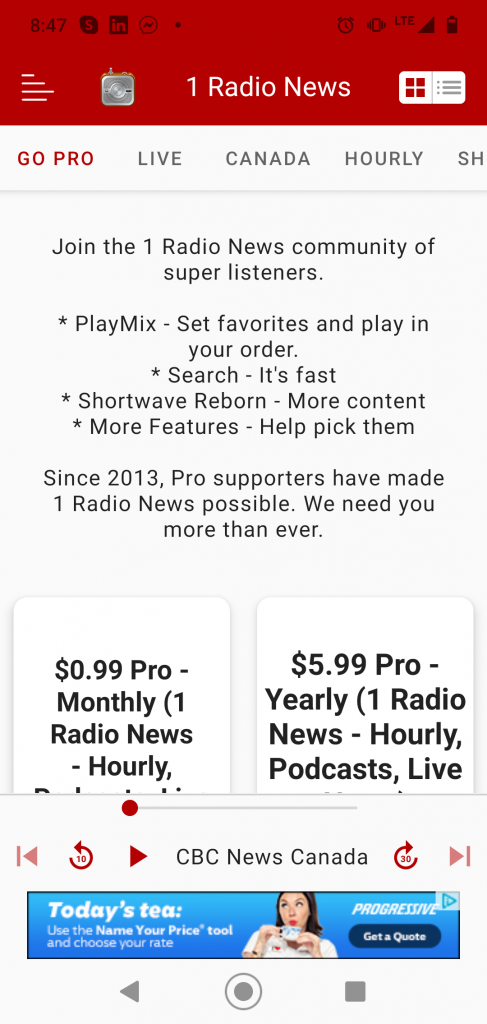
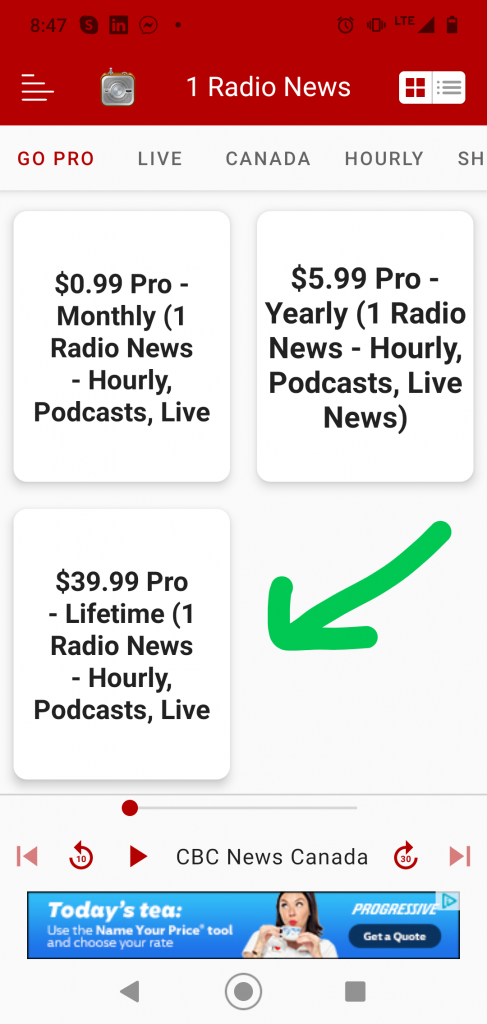
After you press the button associated with the promo code you received, select the line that will allow you to change the payment method with “>” circled on the right.
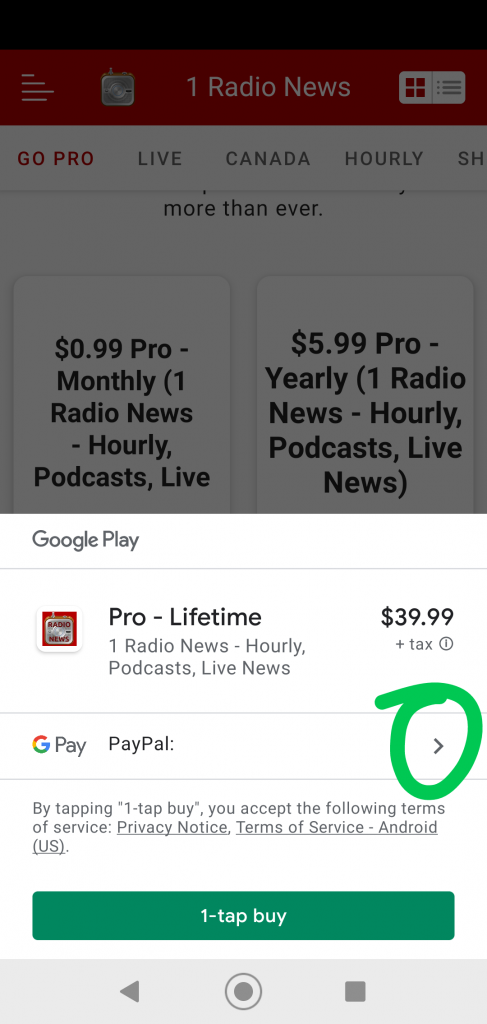
Scroll down to Redeem code and press:
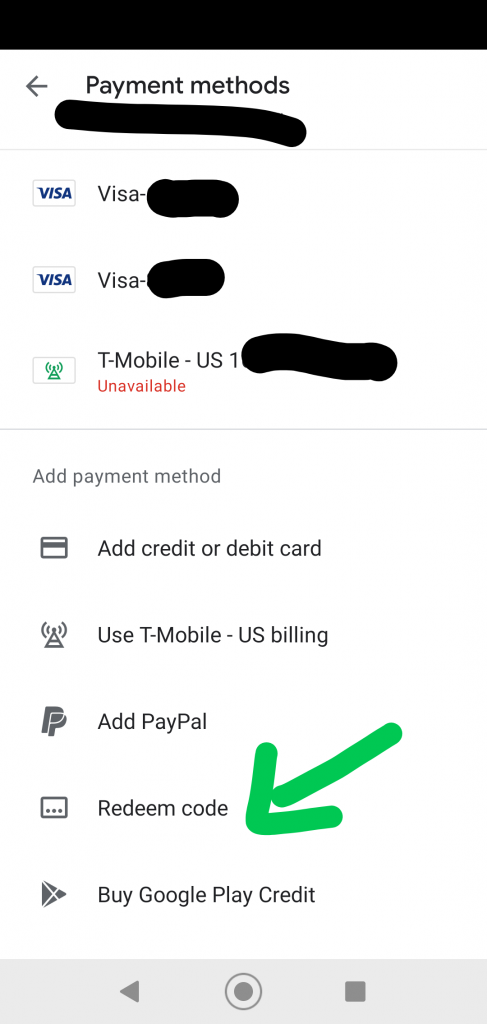
Enter the unique code you were provided and that’s it:
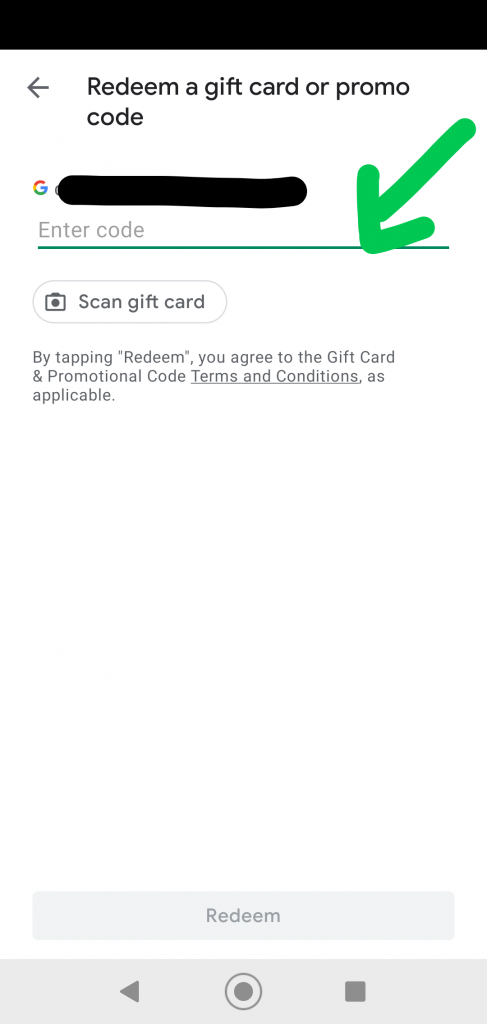
And then you should have automatic access to Pro going forward once we release our Beta into full production.
It is our hope that as a member of our Beta community, you will provide us extended feedback on how to improve 1 Radio News as well as identify bugs! Feedback please.