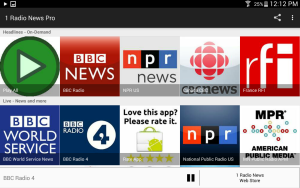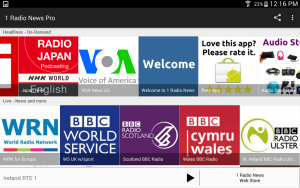The launch of Google Cast for audio, a way to use ChromeCast to send audio to fancy new and probably quite expensive speakers, is generating a lot of buzz.
You’d think getting audio off of our devices was a new thing. 🙂
We built our “store” to help you listen to 1 Radio News stations and other audio on the speakers already in your life!
In short, we want to help you get audio off your phones or tablets and on to bigger, richer sounding speakers. The reality is that a household can’t listen to the radio together very well on a small device.
So here is a tour of how you can get audio from your device into your life right now!

$ – Wires – I have a simple headphone to RCA stereo wire stuck into the back of my 20 year old Denon stereo. Very simple. Plug-in, press AUX on stereo remote, then press play. If you have a car radio with an AUX plug-in, grab this cable. Wires don’t need batteries. 🙂

$ – Cassette Adapter – Yeah, my car still eats tapes, both of them actually. These things actually work. Use them all the time. You might need to clean your tape heads.

$-$$$ – Headphones – Get yourself some wireless headphones or stick with the basics with earbuds . The wireless kind also work great with your desktop or laptop. This is how I mow the lawn. On those long drives where my wife and I want to have a conversation, good old headphone splitters are handy to have for the kids watching a movie on a tablet we rig up with a bungee cord and tape. So grab some kid’s headphones
. The wireless kind also work great with your desktop or laptop. This is how I mow the lawn. On those long drives where my wife and I want to have a conversation, good old headphone splitters are handy to have for the kids watching a movie on a tablet we rig up with a bungee cord and tape. So grab some kid’s headphones . 🙂
. 🙂

$$-$$$ – Bluetooth Portable Speakers – Almost a dime a dozen, lots of choices. These often throw an impressive sound and are as portable as your mobile device. Rechargeable.

$$ – Bluetooth Thingy for Home Audio System – If you have a new receiver with built-in Bluetooth, that’s great. If not, you can buy a thingy. I guess they are called Bluetooth Music Receivers.


$$$-$$$$ Bookshelf speakers – If you going to use your home audio system, might as well upgrade your speakers. The top three bookshelf speakers come from Sonos
– If you going to use your home audio system, might as well upgrade your speakers. The top three bookshelf speakers come from Sonos which actually connect straight via Wi-Fi.
which actually connect straight via Wi-Fi.


$$ – $$$ – iPhone oriented speaker docks … they often have side plugs that we in the Android proletariat can use. We lost our old iPod and happily use the little speaker dock in our kitchen. Some are now advertised as Android speaker docks.


$-$$$ – Computer Speakers – Down in my basement, I use a Roku box with computer speakers and an old TV. There are lots of great radio apps on Roku and other steaming media player . You can hook these babies right into your phone or tablet.
. You can hook these babies right into your phone or tablet.

$$ – FM Transmitter – Before BlueTooth got popular I used to use these in the car and around the home. The one I still use is a whole house FM transmitter on my home office desktop. This lets me use all the old radios around the house and listen to whatever I want.
on my home office desktop. This lets me use all the old radios around the house and listen to whatever I want.

$$$ – $$$$$$- Speaking of cars and Android. We think 1 Radio News will be the perfect simple swipe and play app for news on the new Android-based car systems. Sure you could just get car stereo with built-in bluetooth , but why not get a new car stereo running Android
, but why not get a new car stereo running Android . If you install 1 Radio News in your car stereo, send us pictures. While you are at it, why not buy a new car running Android Auto.
. If you install 1 Radio News in your car stereo, send us pictures. While you are at it, why not buy a new car running Android Auto.






$$$-$$$$$$$$$ – Home Theater Systems , Soundbars
, Soundbars , 4K HDTVs – Or gosh darn, why not just buy an all new Internet-connected home theater system
, 4K HDTVs – Or gosh darn, why not just buy an all new Internet-connected home theater system … adding Bluetooth right in seems like a good excuse to surprise your spouse with this must have item (check the specs closely). 🙂 Or perhaps sneak in a new soundbar with Bluetooth
… adding Bluetooth right in seems like a good excuse to surprise your spouse with this must have item (check the specs closely). 🙂 Or perhaps sneak in a new soundbar with Bluetooth and use with your new Smart TV
and use with your new Smart TV . In fact, I’ve heard 1 Radio News can work on Google TV and the under the radar Android-based TV set-top boxes
. In fact, I’ve heard 1 Radio News can work on Google TV and the under the radar Android-based TV set-top boxes (and perhaps we will get on the official Android TV from Google system.) Or what you really need is a new 4K Ultra HD TVs
(and perhaps we will get on the official Android TV from Google system.) Or what you really need is a new 4K Ultra HD TVs – pick up this 105″ beauty for over $100,000. 🙂
– pick up this 105″ beauty for over $100,000. 🙂







$-$$$$ – All kinds of crazy stuff – From a floating solar pool speaker (pool not included) to a Bluetooth shower speaker: Outdoor Bluetooth Speakers , Solar Speakers
, Solar Speakers , Bluetooth Shower Speaker
, Bluetooth Shower Speaker , Android Boombox
, Android Boombox , Android Car Stereos
, Android Car Stereos , Sonos, Party Speakers
, Sonos, Party Speakers